Navigation
Summary Metrics & Trendlines
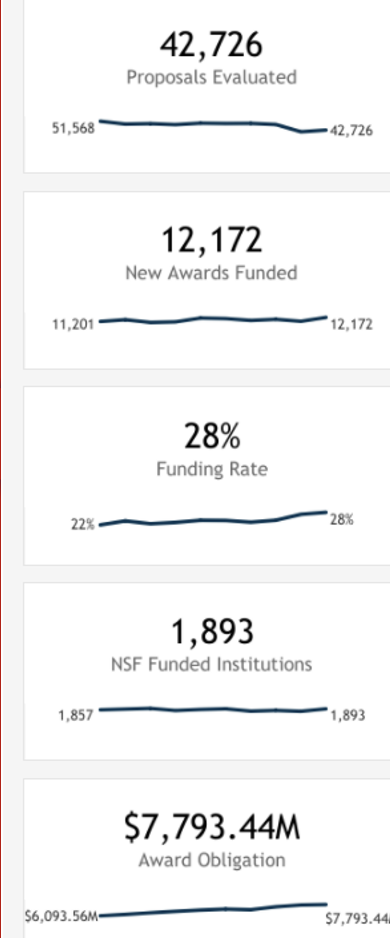
Credit: National Science Foundation
By selecting the summary metrics above the trend line (with the exception of Funding Rate and NSF Funded Institutions), the title and data of all views in the dashboard will be updated.
NOTE: Selecting Funding Rate or NSF Funded Institutions will not refresh the dashboard and will not update any metrics.
These trendlines show the overall NSF trend for each metric for fiscal years ranging from 2013 to 2022.
Selecting any filter in the dashboards, except for Fiscal Year, will update the trendlines according to the filter selected.
State Map
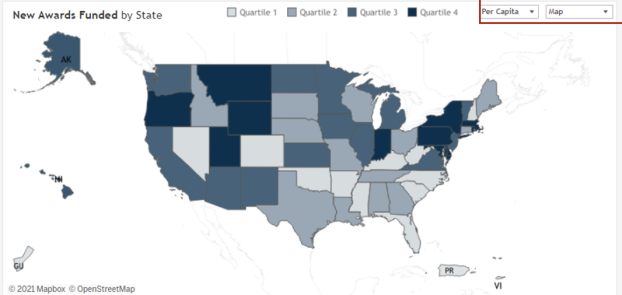
Credit: National Science Foundation
MAP View has 2 filters:
- Total / Per Capita – Per Capita shows the metric selected divided by the population for each state (in millions of people). Total shows the metric value with no further calculations.
- Map / Bar Graph – This filter enables the user to toggle between a map view (default) or a bar chart view.
USA map view shows the selected metric broken out by Quartiles, with the density of color representing higher metric values as indicated on the legend. Selecting Quartiles will highlight the states accordingly.
Clicking on any state map filters the entire dashboard to that state and opens a congressional district map for that state.
NSF Org
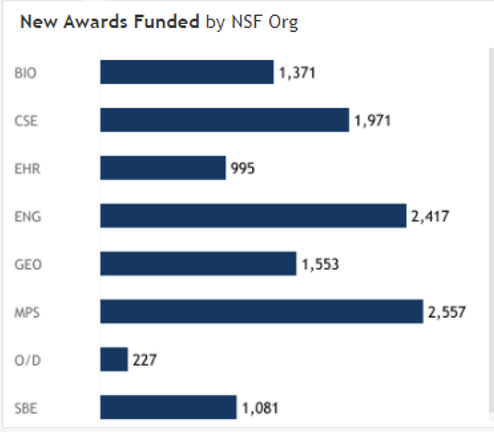
Credit: National Science Foundation
NSF Org view breaks down award funding by directorate within NSF.
Clicking on any NSF Org name will filter the entire dashboard to that directorate values.
Institution
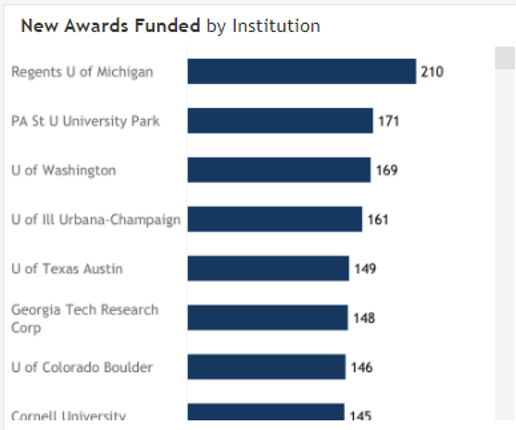
Credit: National Science Foundation
Institution view displays a breakdown of a selected metric by the institution. Institutions will be filtered further based on the selected state in the map or the selected NSF Org. Clicking on any institution name will filter the entire dashboard for the selected institution.
